Hi,
I am here today sharing another page from the art journal I made for
Tejal. While making this journal, I wanted to make a word cloud with words that best describe Tejal. Tejal is many things to me - a friend, a philosopher, a crafter, an inspiration and much more. I wanted to capture some of these feelings. So I got brain storming with Saumya about words that can best describe Tejal and some of the words that Saumya suggested were "Cheese-licious" & "Tea-rrific" as Tejal loves cheese & tea. Tejal also loves Amish, the writer, hence Amish Lover with a heart ;) She is an amazing card maker and very very frank. So putting together these and a few more words, I created a word cloud on MS PowerPoint and used it as a focal point on this page.
 |
| Word Cloud Art Journal |
Saumya had told me that Khushboo's favorite motif was anything that was colorful and around the same time that I was making this art journal, I had purchased the Dylusions Paint Pens and the Simon Says Stamp Ornate Background Stamp. So instantly I decided that I am going to use the stamp to create a colorful motif and color it in using the Dylusions Paint Pens to create the background for this page. This background was so beautiful in itself, that I didnt have the heart to adhere the word cloud directly on this stunning background. Hence, I used a vellum paper to adhere the word cloud over this stunning background.
 |
| Word Cloud Art Journal |
List of Supplies:
- 6 by 7" card stock/ chipboard
- Little Birdie 2 in 1 texture paste (used as gesso)
- Simon Says Stamp Ornate Background Stamp
- VersaMark Ink
- Ranger Black Embossing Powder
- Dylusions Paint Pen
- Vellum paper
- Pie lane flourish stencil
- Ranger texture paste
- White pixie dust
- Word cloud printout
- Heat gun, palette knife
 |
| Word Cloud Art Journal |
Steps to Create:
- Create Word cloud in Powerpoint and take a print on 300 gsm card stock.
- Apply gesso on card stock/ chipboard base and set aside to dry.
- Once the gesso is dry, stamp the Ornate stamp with VersaMark ink, cover with black embossing powder and heat set it.
- Color the design using paint pens. Make sure all the powder is set and wipe the surface with a dry cloth before coloring as any powder residue will block the paint pens.
- Cut Vellum to the size of base chipboard. Apply texture paste through stencil with help of palette knife and sprinkle with pixie dust.
- Adhere the word cloud on vellum with glue.
- To finish the page, adhere vellum to the base page on one side.
 |
| Word Cloud Art Journal |
This is page number 8, so 2 more to go after this. You can view other pages by clicking on caption below each image.
I hope you all like this word cloud page.
Love,
Dr. Neha Sanwalka Rungta
Crafty Flirtations




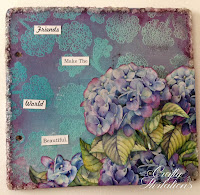






Another amazing page for the journal - AWESOME!
ReplyDeleteThank you so much Susi. Each of your comments are so motivating for me and keep me going <3
Delete